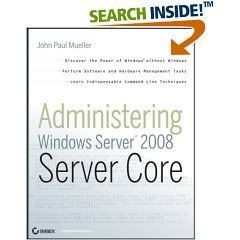
Book Description
Microsoft's new GUI-less Server Core is a command line version of Windows Server 2008 that offers better security, reduced size, and faster access. Inside this comprehensive guide, you'll find everything you need to quickly master this sleek new version. Packed with instructions and practical examples, this book teaches you how to operate in a windowless environment, including using all the commands, creating BAT files, working with scripts, using registry hacks, managing remote systems, and more. Includes best practices, 52 indispensable command line tricks, and an alphabetical list of all the commands.
From the Back Cover
Manage Windows in a new way
If you're a systems administrator looking to reduce maintenance and increase efficiency, Microsoft's new GUI-less Server Core is for you. It's Windows without windows-a command line version of Windows Server 2008 that offers better security, reduced size, and faster access. Inside this comprehensive guide, you'll find everything you need to quickly master this sleek, innovative version of Windows Server 2008.
Packed with step-by-step instructions and page after page of practical examples, this book teaches you how to operate in a windowless environment, including using all the commands, creating BAT files, working with scripts, using registry hacks, managing remote systems, and more.
- Install and configure Server Core without a Control Panel or Start menu
- Access DLLs using RunDLL32 to perform tasks at the command line
- Understand important differences between internal and external commands
- Set up automatic updates, enable terminal services, and configure IP security
- Change logons, ports, and users with the Change Utility
- Install and manage software, hardware, servers, and applications
- Add, copy, modify, sort, compress, encrypt, and transfer data
- Manage files and directories, including such tasks as disk checks and changing access
- Monitor system events and remote systems, and communicate with TelNet
- Set up virus and intrusion protection, verify drivers, and check Event Trace logs
This valuable desktop reference also includes best practices, 52 indispensable command line tricks, and an alphabetical list of all the commands.
0 comments:
Post a Comment